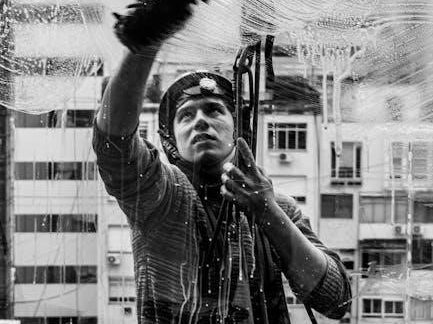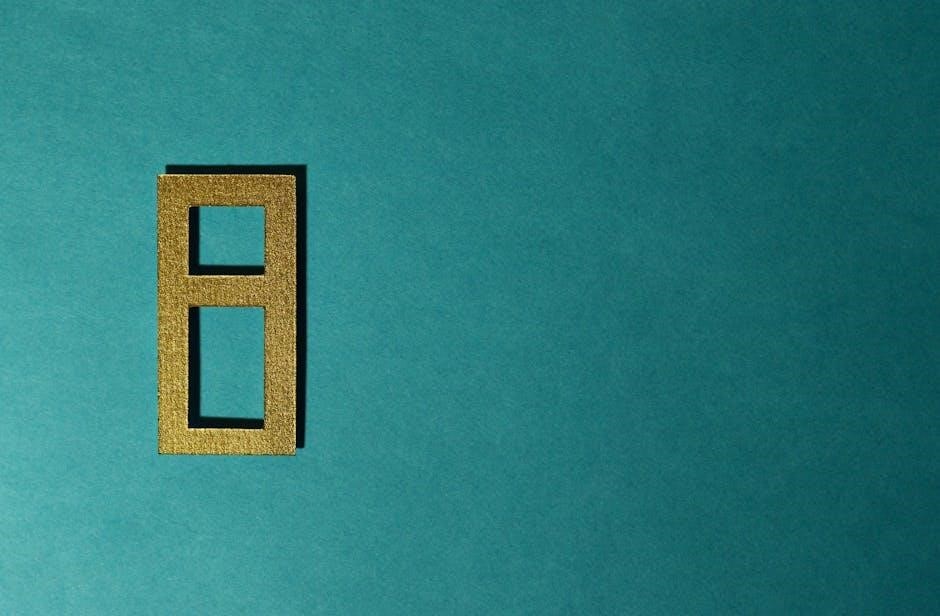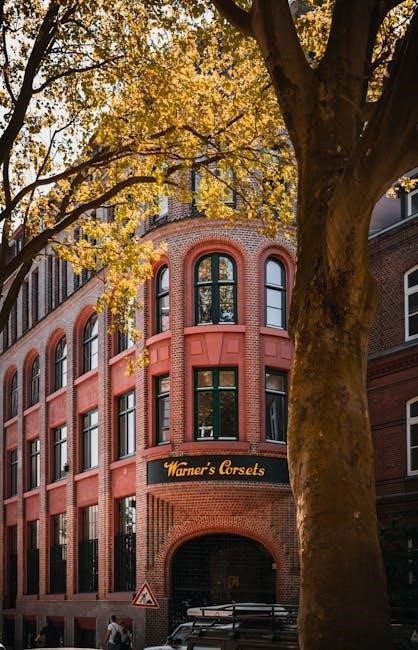Overview of the Setting
The City State of the Invincible Overlord is an epic collection of campaign resources for both 5e and DCC RPG, featuring over 800 pages, poster maps, and a city’s worth of gaming content. Available as a PDF, it includes detailed shops, taverns, temples, barracks, and dungeons, offering unparalleled depth for players and judges alike.
The City State of the Invincible Overlord is a legendary fantasy RPG setting, originally published in 1976 for Dungeons & Dragons. It represents the first published fantasy city setting, offering a sprawling metropolis filled with intrigue, danger, and adventure. The city is ruled by the enigmatic Overlord, whose power and motives are shrouded in mystery. Players explore bustling markets, ancient temples, and hidden dungeons, interacting with hundreds of unique NPCs. The PDF version includes over 800 pages of detailed content, maps, and resources, making it a cornerstone of sword-and-sorcery campaigns.
Historical Significance in Fantasy RPGs
The City State of the Invincible Overlord holds a revered place in RPG history as the first published fantasy city setting, originally released in 1976 by Judges Guild for Dungeons & Dragons. It set the standard for urban adventures, offering a detailed, immersive environment that influenced countless campaigns and settings. Its approval for official D&D use from 1976 to 1983 cemented its legacy. Reprinted by Necromancer Games, the PDF edition ensures this classic remains accessible, inspiring modern gamers and designers with its rich lore and innovative design, solidifying its status as a foundational milestone in fantasy RPG history.
Key Features of the City State
The City State of the Invincible Overlord boasts over 300 detailed shops, hundreds of intriguing NPCs, and a vibrant urban landscape. Its PDF edition includes poster maps, player aids, and enhanced features. The city’s layout, with its bustling markets and hidden dangers, offers endless adventuring opportunities. Key locations like the Slave Markets, Temple of the Moon Goddess, and Black Lotus Clan provide rich story hooks. Additionally, the setting features extensive underground areas, including catacombs and Sunstone Caverns, making it a comprehensive resource for both players and judges seeking immersive fantasy experiences.

History of the City State of the Invincible Overlord
Origin and Publication
First published in 1976 by Judges Guild, the City State of the Invincible Overlord was the first fantasy RPG city setting, designed for Dungeons & Dragons and officially approved for use with D&D from 1976 through 1983. It was later republished under license by Necromancer Games, ensuring its legacy in modern RPGs.
The City State of the Invincible Overlord was first published in 1976 by Judges Guild, marking it as the first fantasy RPG city setting. Designed for Dungeons & Dragons, it was officially approved for use with D&D from 1976 through 1983. Later, Necromancer Games republished it under license, ensuring its enduring legacy. The supplement introduced a detailed urban environment, complete with shops, temples, and dungeons, setting a new standard for campaign settings. Its influence remains significant, with modern editions and PDF versions available, preserving its role in RPG history.
Evolution Over Editions
The City State of the Invincible Overlord has evolved significantly since its 1976 debut. Initially published by Judges Guild, it set the standard for fantasy city settings. Over the years, it has been revised and expanded, with Necromancer Games reintroducing it in the early 2000s. The latest editions include a massive 800-page compilation, featuring detailed maps, dungeons, and NPCs. The PDF version enhances accessibility, offering high-resolution maps and interactive features. This evolution ensures the City State remains a cornerstone of fantasy RPGs, adapting to modern systems while retaining its classic charm and depth.
Impact on Role-Playing Games
The City State of the Invincible Overlord revolutionized RPGs as the first published fantasy city setting. Its detailed urban environment, complete with shops, temples, and political intrigue, raised the bar for immersive storytelling. The supplement influenced countless campaigns, inspiring designers to create richer, more dynamic settings. Its legacy is evident in modern RPGs, with its intricate world-building and engaging mechanics continuing to shape the genre. The PDF edition ensures this classic remains accessible, offering a timeless blueprint for crafting unforgettable adventures in both 5e and DCC RPG.
Setting and World-Building
The City State of the Invincible Overlord offers a meticulously crafted urban fantasy environment, complete with detailed geography, landmarks, and a rich history, providing an immersive setting for epic adventures and intricate storytelling.
Geography and Layout of the City
The City State of the Invincible Overlord is a sprawling metropolis surrounded by high walls, with a central keep housing the Overlord’s reign. Its layout is divided into distinct quarters, each reflecting the city’s diverse culture and dangers. Narrow, winding streets and hidden alleys create a maze-like environment, while landmarks like the Black Lotus Clan’s enclave and the Temple of the Moon Goddess dominate the skyline. The city’s geography is further complicated by underground areas, including the Catacombs and Sunstone Caverns, offering endless opportunities for exploration and adventure.
The Role of the Invincible Overlord
The Invincible Overlord rules with absolute power, maintaining control through fear, ruthlessness, and strategic manipulation. Their presence looms over the city, with a network of spies and informants ensuring loyalty and crushing dissent. The Overlord’s authority is unquestioned, yet their direct involvement in daily affairs is minimal, allowing the city’s chaotic nature to thrive. This balance of overt power and subtle influence creates a unique dynamic, where the Overlord’s will is law, but the city’s diverse factions and temples operate under their tolerate-but-tax policy, fostering both order and corruption.
Key Locations and Landmarks
The City State of the Invincible Overlord is filled with iconic landmarks, including the bustling slave markets, where fate is decided daily. The Temple of the Moon Goddess stands as a beacon of spirituality, while the Black Lotus Clan weaves intrigue from the shadows. Beneath the city, the Catacombs and Sunstone Caverns offer endless adventuring opportunities. These locations, along with the Overlord’s imposing presence, create a vibrant and dangerous setting where every corner holds a secret or a threat, making the city a true hub of adventure and intrigue.
Game Mechanics and Rules
The City State of the Invincible Overlord PDF offers seamless integration with Dungeons & Dragons, featuring unique rules, detailed mechanics, and countless adventuring opportunities for players and judges alike.
Integration with Dungeons & Dragons
The City State of the Invincible Overlord PDF seamlessly integrates with Dungeons & Dragons, offering detailed mechanics and settings compatible with both 5e and DCC RPG. Originally designed for D&D in 1976, it remains a cornerstone of fantasy role-playing, providing rich content for judges and players. The PDF includes shops, temples, barracks, and dungeons, enhancing campaign depth. Its updated format ensures compatibility with modern D&D editions, making it a versatile resource for both veteran players and newcomers, perfect for crafting dynamic adventures in this iconic setting.
Unique Rules and Innovations
The City State of the Invincible Overlord PDF introduces unique mechanics tailored to enhance gameplay. It features detailed NPC interactions, shop descriptions, and dungeon mechanics, providing a immersive experience. The PDF includes innovative rules for managing city adventures, such as faction dynamics, temple influences, and black market dealings. Additionally, it offers optional systems for resource management and social encounters, ensuring a rich and dynamic setting for players to explore. These innovations set it apart as a groundbreaking resource for fantasy role-playing campaigns.
Adventuring Opportunities
The City State of the Invincible Overlord PDF offers countless adventuring possibilities. Explore the sprawling Catacombs Beneath the City, uncovering ancient secrets and battling unholy creatures. Delve into the dungeons of the Overlord, where perilous traps and fearsome foes await. Venture into the slave markets, where intrigue and danger lurk around every corner. Investigate the mysterious Black Lotus Clan or explore the vast Sunstone Caverns, teeming with hidden treasures. With its richly detailed setting, the PDF provides endless opportunities for combat, exploration, and role-playing, making it a treasure trove for adventurers seeking epic quests.

Notable Locations Within the City
The Slave Markets, Temple of the Moon Goddess, and Black Lotus Clan are iconic locations, each offering unique experiences, dangers, and opportunities for adventurers in the city.
The Slave Markets
The Slave Markets are a bustling and dangerous hub within the City State, where adventurers can find captives from across the Wilderlands. The Overlord imposes heavy taxes on slave traders, but the lucrative trade continues unabated. Players can negotiate for slaves, uncover hidden plots, or even free captives, leading to quests and alliances. The markets are filled with shady characters, from slavers to spies, creating a hotbed of intrigue and adventure. This location offers rich opportunities for social interaction, moral dilemmas, and combat, making it a memorable part of any campaign.
The Temple of the Moon Goddess
The Temple of the Moon Goddess stands as a beacon of mystery and divine power within the City State. Dedicated to a deity shrouded in lunar lore, the temple attracts pilgrims and adventurers seeking blessings or clues to ancient mysteries. Clerics and priestesses wield significant influence, offering healing, divination, and guidance to those who seek it. Rumors of hidden artifacts and cryptic prophecies draw explorers, while the temple’s political ties with the Overlord create intrigue and potential conflicts. This sacred site is a focal point for both spiritual and worldly endeavors.
The Black Lotus Clan
The Black Lotus Clan is a shadowy organization that weaves intrigue and danger throughout the City State. As a powerful criminal syndicate, they control smuggling, espionage, and assassination networks. Their influence infiltrates every level of society, from the docks to the nobility. The Black Lotus operates from hidden enclaves, using coded messages and secret symbols to maintain their covert operations. Adventurers may encounter them as allies, enemies, or unwitting pawns in their schemes. The clan’s true leadership remains a mystery, adding to their enigmatic and feared reputation in the city’s underworld.

Dungeon and Underground Areas
Beneath the City State lies a labyrinth of dungeons, including the Catacombs and Sunstone Caverns, filled with ancient secrets, hidden treasures, and lurking dangers, offering endless exploration.
The Catacombs Beneath the City
The Catacombs Beneath the City are a vast network of ancient tunnels and tombs, filled with forgotten relics and hidden dangers. This labyrinthine underworld is home to the Wraith Overlord’s dark influence, where shadows and ghouls lurk in every corner. Players can uncover remnants of long-lost civilizations, battle undead creatures, and discover hidden treasures. The Catacombs also feature unique areas like the Tomb of the Moon Goddess and the Crypt of the Black Lotus, offering rich opportunities for exploration and combat. This eerie subterranean realm is a testament to the City State’s dark history and a hub for daring adventures.
The Dungeons of the Invincible Overlord
The Dungeons of the Invincible Overlord are a labyrinth of peril and mystery, comprising multiple levels filled with traps, puzzles, and terrifying encounters. These dungeons are the Overlord’s domain, where his dark magic reigns supreme. Players must navigate the treacherous Sunstone Caverns, battle fearsome minions, and uncover hidden treasures. The dungeons are a testament to the Overlord’s power, offering epic challenges and unforgettable adventures. With detailed descriptions and maps, the PDF version brings these depths to life, providing judges and players alike with a wealth of opportunities for exploration and combat.
Exploring Sunstone Caverns
The Sunstone Caverns are a vast network of underground tunnels and chambers beneath the City State, teeming with ancient secrets and hidden dangers. These caverns are filled with glowing mineral formations, mysterious carvings, and hidden treasures. Players must navigate treacherous paths, avoid deadly traps, and battle strange creatures. The PDF version provides detailed maps and descriptions, enhancing the exploration experience. Sunstone Caverns are a key part of the City State of the Invincible Overlord, offering endless opportunities for adventure and discovery in this iconic fantasy setting.
Cultural and Social Aspects
The City State of the Invincible Overlord is a cultural melting pot, with over 300 religions practiced freely, though the Overlord taxes temples equally. Society is stratified, with powerful factions like the Black Lotus Clan influencing trade and politics, while slave markets reflect the city’s darker underbelly. This vibrant, chaotic setting offers rich opportunities for social interaction and cultural exploration.
Religion and Temples in the City
Religion plays a vibrant role in the City State of the Invincible Overlord, with over 300 faiths practiced openly. Temples, ranging from grand structures to humble shrines, dot the cityscape, each catering to diverse deities and beliefs. The Overlord imposes occasional taxes on these temples but shows no favoritism, allowing religious freedom. Clerics wield significant influence, often mediating disputes or offering divine aid, while the Temple of the Moon Goddess stands as a prominent landmark, reflecting the city’s spiritual diversity and the enduring power of faith in this bustling metropolis.
The City’s Economy and Trade
The City State of the Invincible Overlord thrives as a hub of commerce, with bustling markets offering exotic goods, rare artifacts, and enslaved beings. The slave markets are a stark yet lucrative part of the economy, drawing merchants and adventurers alike. Trade routes connect the city to distant lands, fostering the exchange of spices, metals, and magical items. Taverns and shops cater to diverse clientele, from wealthy nobles to shady rogues, creating a vibrant, if often exploitative, economic landscape that fuels the city’s prosperity and underpins its reputation as a place of opportunity and danger.
Political Intrigue and Factions
The City State of the Invincible Overlord is a hotbed of political intrigue, with powerful factions vying for influence. The Black Lotus Clan operates in the shadows, manipulating events for their mysterious agenda. Religious factions, representing over 300 cults and faiths, jockey for power while the Overlord maintains control through fear and cunning. Nobles, guilds, and merchant organizations further complicate the web of alliances and rivalries. This volatile mix creates endless opportunities for adventurers to exploit, whether through diplomacy, deception, or outright coercion, making the city a deadly playground for the ambitious and the bold.

Non-Player Characters (NPCs)
The City State of the Invincible Overlord is teeming with diverse NPCs, from shady figures in the Black Lotus Clan to powerful religious leaders and cunning merchants. Each NPC brings unique flavor and depth to the city, offering endless opportunities for interaction and adventure. The Overlord himself looms as a mysterious figure, while lesser-known characters like shopkeepers and guards add layers of complexity to the setting, making it a vibrant and immersive world for players to explore.
Major Factions and Their Leaders
The City State of the Invincible Overlord is home to numerous powerful factions, each with its own agenda. The Black Lotus Clan, a secretive criminal organization, is led by a shadowy figure known only as the Master of the Lotus. The Temple of the Moon Goddess is guided by the enigmatic High Priestess Selûne, who wields significant political influence. Additionally, the Slavers’ Guild, operating openly under the Overlord’s rule, is controlled by the cunning Slaver King Kordax. These factions and their leaders shape the city’s intrigue and conflict, offering endless opportunities for player interaction and adventure.
Notable Figures in the City
The City State of the Invincible Overlord is teeming with iconic figures who shape its dangerous and vibrant world. The Overlord himself remains an enigmatic ruler, feared and revered by all. High Priestess Selûne of the Moon Goddess temple wields immense spiritual influence, while the shadowy Master of the Black Lotus controls the city’s underworld. Additionally, Slaver King Kordax dominates the lucrative slave trade, operating with ruthless efficiency. These figures embody the city’s complexity, offering players opportunities for alliances, rivalries, and intrigue in the PDF edition’s detailed setting.
NPC Interactions and Quests
The City State of the Invincible Overlord is renowned for its intricate NPC interactions, offering players countless opportunities for intrigue and adventure. Quests range from uncovering the mysteries of the Moon Goddess temple to navigating the treacherous underworld controlled by the Black Lotus Clan. The PDF edition enhances these experiences with detailed descriptions of key figures, such as the enigmatic Overlord and the cunning Slaver King, ensuring a dynamic and immersive role-playing experience.
Maps and Visual Aids
The PDF includes detailed poster maps, player aids, and interactive features, offering comprehensive visual guides to the city, dungeons, and surrounding regions for immersive gameplay.
Poster Maps and Player Aids
The PDF edition includes detailed poster maps, providing visual guides to the city’s layout, dungeons, and key locations like the Catacombs and Sunstone Caverns. Player aids enhance gameplay with Judge and Player Maps for locations such as Thunderhold, a northern Dwarven ally of the Overlord. These maps feature intricate illustrations, offering a immersive experience for both players and judges. The visual aids are designed to complement the written content, making navigation and exploration of the city and its underground areas seamless and engaging.
Detailed illustrations
The PDF features detailed illustrations that bring the city and its surroundings to life, showcasing its vibrant culture and dangerous underbelly. From bustling markets to ancient temples, every location is richly depicted, aiding players in visualizing the setting. The fold-out maps and intricate artwork highlight key areas, including the Catacombs, Sunstone Caverns, and Thunderhold, a Dwarven ally of the Overlord. These visuals enhance immersion, providing a vivid backdrop for adventures and helping players navigate the city’s intricate layout and hidden dangers with ease.
Interactive Map Features
The PDF includes interactive map features, enhancing navigation and immersion. Players can click on locations to explore detailed descriptions, while layered views reveal hidden passages and secrets. The maps are searchable, allowing quick access to key landmarks like the Slave Markets, Temple of the Moon Goddess, and Black Lotus Clan. Interactive elements also highlight dungeon entrances, such as the Catacombs and Sunstone Caverns, making it easier for judges to guide adventures; These features transform the city into a living, breathing world, ready for exploration and conquest.
Reception and Reviews
The City State of the Invincible Overlord is hailed as the first and best fantasy city setting, praised for its epic scope and detailed content. Judges and players alike celebrate its over 800 pages of material, calling it a benchmark for city-based campaigns. Its intricate design and rich history have solidified its legacy as a cornerstone of RPG lore.
Player and Judge Feedback
Players and judges praise the City State of the Invincible Overlord for its unparalleled depth and immersive design. The PDF edition is particularly celebrated for its detailed notes and maps, enhancing gameplay. Many highlight the vast array of shops, temples, and NPCs as standout features. Judges appreciate the extensive resources for crafting unique adventures, while players enjoy the rich lore and endless opportunities for exploration. The setting’s pulp fantasy vibe and intricate world-building have solidified its reputation as a timeless classic in the RPG community, making it a must-have for both veterans and newcomers alike.
Critical Reception
Critics have hailed the City State of the Invincible Overlord as a groundbreaking work in fantasy RPG history. Its detailed setting, rich lore, and innovative design have earned widespread acclaim. Reviewers praise the PDF edition for its enhanced features, including high-resolution maps and comprehensive indexing, which elevate the classic content. Many consider it a foundational text for urban fantasy campaigns, influencing countless modern settings. Its re-release by Necromancer Games has introduced this seminal work to a new generation, solidifying its legacy as a must-own resource for both players and judges seeking immersive, sprawling city-based adventures.
Legacy in Modern RPGs
The City State of the Invincible Overlord has left an indelible mark on modern RPGs, inspiring countless urban fantasy settings. Its influence can be seen in the design of sprawling cities in contemporary games, blending pulp fantasy with intricate world-building. The PDF edition has further cemented its legacy, offering a digital gateway to its vast, detailed environment. By providing a blueprint for dynamic city-based adventures, it remains a cornerstone of RPG design, shaping the way modern campaigns integrate complex urban settings and rich narrative possibilities for players and judges alike.
Digital Version and PDF Features
Availability and Distribution
The City State of the Invincible Overlord is available as a PDF, distributed through platforms like DriveThruRPG. Its digital format ensures accessibility for modern players and judges, preserving its classic content while enhancing usability for contemporary campaigns.
The City State of the Invincible Overlord PDF is available through platforms like DriveThruRPG, ensuring easy access for modern players and judges. This digital version was initially released as part of a crowdfunding campaign, with exclusive content for backers. The PDF includes high-resolution maps, unlocked miniatures, and detailed notes formatted for ease of use. Its distribution ensures that this classic setting remains accessible to new generations of RPG enthusiasts, blending nostalgia with modern convenience for seamless integration into contemporary campaigns. This format has revitalized the setting for digital-savvy players while preserving its timeless charm.
Enhanced Features in the PDF
The City State of the Invincible Overlord PDF offers enhanced features, including high-resolution maps, detailed illustrations, and interactive map features; The text is formatted as notes on the map, providing seamless navigation. It includes unlocked miniatures and exclusive content from crowdfunding backers. The PDF also features over 300 fully detailed shops, hundreds of NPCs, and a full-color fold-out map. These enhancements make it a comprehensive resource for both 5e and DCC RPG campaigns, blending classic content with modern digital convenience for an enriched gaming experience.
Printing and Binding Options
The City State of the Invincible Overlord PDF is available in print with high-quality binding options. Fans can choose from standard or premium editions, featuring durable hardcover bindings. The premium edition includes glossy covers and exclusive artwork. Printing options allow for vibrant color reproduction, ensuring maps and illustrations are crystal clear. Additionally, unlocked maps and miniatures are provided in high-resolution formats for home printing. These options cater to both casual and dedicated collectors, offering a tangible way to experience the epic campaign setting in physical form.
Future of the City State
Planned Expansions
The City State of the Invincible Overlord is set to expand with new content, including adventures and detailed campaign resources, ensuring its legacy endures in modern RPGs.
The City State of the Invincible Overlord PDF is part of a crowdfunding campaign, offering exclusive content that won’t be available afterward. Future expansions include detailed campaign resources, adventures, and additional dungeon levels. The revised book already covers shops, taverns, temples, barracks, and four dungeon levels under the city, plus five levels of Sunstone Caverns. Thunderhold, a northern ally of the Overlord, is also included, complete with Judge and Player Maps. These updates ensure the City State remains a vibrant setting for modern RPG campaigns.
Community Contributions
The City State of the Invincible Overlord PDF has inspired a vibrant community of fans and creators. Players and judges alike have contributed custom adventures, maps, and rules, enriching the setting. Fan-created content includes unique dungeon levels, NPC interactions, and alternate storylines, showcasing the city’s versatility. The PDF’s accessibility has fostered collaboration, allowing enthusiasts to share and expand upon the original material. This community engagement highlights the enduring appeal of the City State, making it a cornerstone of modern RPG creativity and inspiration.
Role in Modern Campaign Settings
The City State of the Invincible Overlord PDF plays a pivotal role in modern campaigns by offering a rich, adaptable framework. Its detailed city layout, NPCs, and dungeons seamlessly integrate into contemporary RPG systems like 5e and DCC. The PDF’s enhanced features, including interactive maps and notes, make it a versatile tool for both new and veteran judges. This timeless setting continues to inspire campaigns, blending classic fantasy elements with modern gameplay mechanics, ensuring its relevance in today’s role-playing landscape. Its influence is evident in many modern urban fantasy settings, solidifying its legacy.